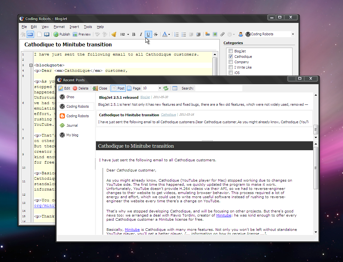How to Create Blog
Here are 3 simple steps to create blog with one of several weblog providers for free, and post to it with easy-to-use interface right from Windows.
Download and Install BlogJet
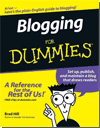 “BlogJet is a posting screen on steroids. And even that description understates
the power of this program. BlogJet is not free […], but its features are worth the price to many power bloggers.”
“BlogJet is a posting screen on steroids. And even that description understates
the power of this program. BlogJet is not free […], but its features are worth the price to many power bloggers.”
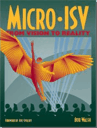 “Just before starting this book, I went looking on the Internet for a better way to blog.
When I found BlogJet, it took me about 30 seconds to be convinced this was an excellent
product presented professionally.”
“Just before starting this book, I went looking on the Internet for a better way to blog.
When I found BlogJet, it took me about 30 seconds to be convinced this was an excellent
product presented professionally.”
BlogJet is a client application that allows you to create and manage your blog from Windows - it is simple and easy to use.
Follow the Instructions of Account Wizard
When you first run BlogJet, the Account Wizard appears. You can select one of the top providers. Then just follow instructions of the Account Wizard.
Enjoy your new blog and BlogJet!
Your blog has been created - now try to make a test post.
Because BlogJet is independent of blog providers, you can use it to post to blogs hosted by: WordPress, Blogger, MovableType, TypePad, Squarespace, pMachine, LiveJournal, DeadJournal and b2.
Find out more information about BlogJet blog client here.